Pricing
Accessible and dependable/responsible
With different kinds of subscriptions that give additional features and benefits all you will have to worry about is how many files you will be uploading and how easy it will be to share them with who ever you want.
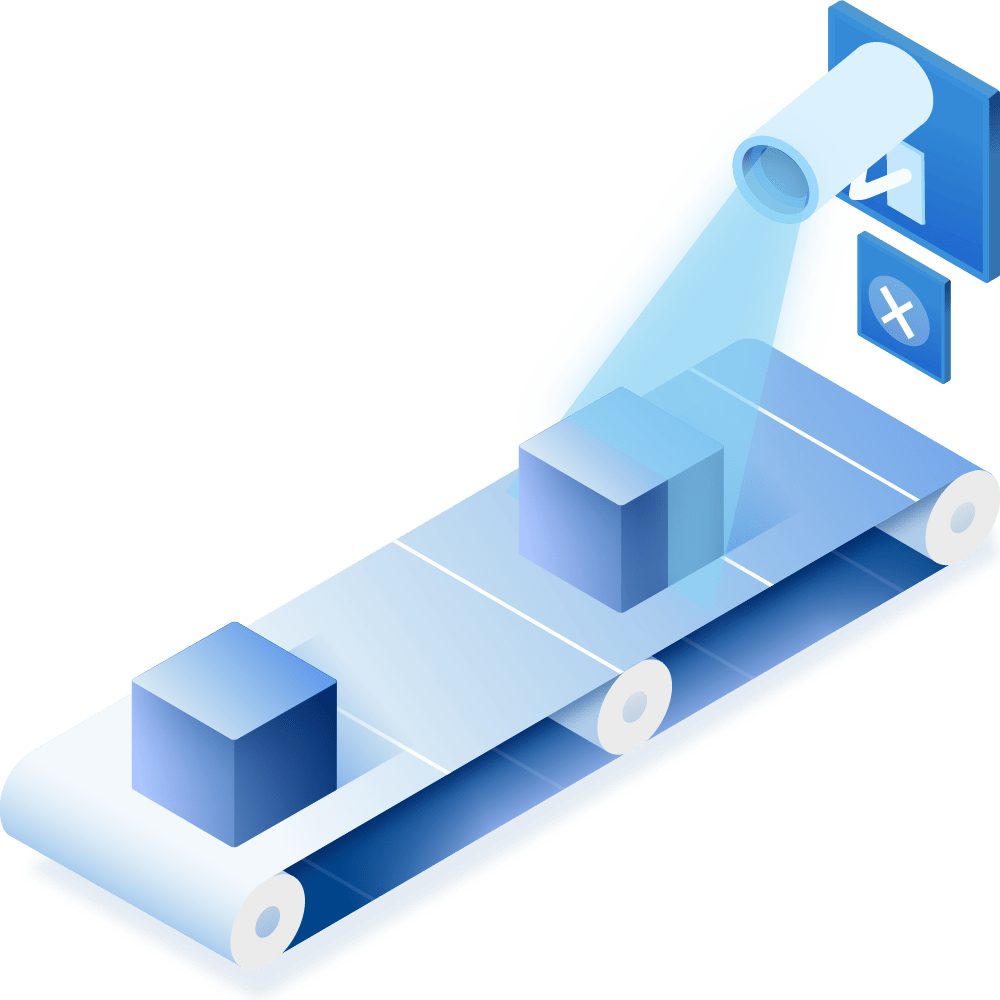

Personal
Business
Open source
Best to try out our service- 20GB Storage
- Anytime, anywhere access
- Easy and secure sharing
- File recovery and version history
- Two-factor authentication
- Admin console
- Company managed groups
- Password data protection
- Logs with file share tracking
- Priority email support
Basic
All the basics covered- 50GB Storage
- Anytime, anywhere access
- Easy and secure sharing
- File recovery and version history
- Two-factor authentication
- Admin console
- Company managed groups
- Password data protection
- Logs with file share tracking
- Priority email support
Professional
To be like a Pro- 2TB Storage
- Anytime, anywhere access
- Easy and secure sharing
- File recovery and version history
- Two-factor authentication
- Admin console
- Company managed groups
- Password data protection
- Logs with file share tracking
- Priority email support
Business
Just what your team needs- 5TB+ Storage
- Anytime, anywhere access
- Easy and secure sharing
- File recovery and version history
- Two-factor authentication
- Admin console
- Company managed groups
- Password data protection
- Logs with file share tracking
- Priority email support
F.A.Q.
Frequently Asked Questions
How do I create a shared folder in Ceallo?
Creating a shared folder in Ceallo is simple, all you need to do is create a shared link of the folder you want to share and send it to whoever you’d like to share it with. For Ceallo Business users wanting to use the team folder, your teams Ceallo admin will need to make the initial folder first and then set up your groups permissions.
Why should I use Ceallo as my cloud service?
Ceallo offers different kinds of storage options. Weather you are an individual, small business or a large company, using Ceallo for cloud storage allows you to store all your files safely as well as allowing you to access it from multiple devices.
Does the Ceallo app work on Android and IOS?
Yes, our app works fine on both Android and IOS. You can access all your files from any place at any time, even when you are offline. With our app you can also share your files from anywhere, save photos and videos to the app directly.
Can I share files and folders to someone who doesn’t have a Ceallo account?
You can share files and folders with anyone you like, including people without a Ceallo account. All you have to do is sent them a link to the file or folder that you plan to share via email, chat or text.
Can I control who can access the shared folders in Ceallo?
Yes, you can control who has access to your shared folders in Ceallo. You can share links that have view-only permission, so that you can see and download what’s in the folder but can’t edit anything inside of it. Ceallo Professional and Business can also use password protection for the links that they share, and Business users can also limit shared link access to specific people only.
How can I use Ceallo to back up photos to the cloud?
Ceallo can automatically upload and backup your photos to the cloud by copying them from your phone or camera to your Ceallo folder. With the feature enabled, and when you do any picture or video that you take with your mobile device will be backed up to your Ceallo account. You can also back up your existing photos by uploading them to your account.
Can I send large files from Android to IOS phone, or vice versa?
Using the mobile Ceallo app you can send large files from an Android device to an IOS device, and vice versa. Using the Ceallo mobile app you can send any large file or large video using a shared link.
What Ceallo plans offer password data protection?
Currently, Ceallo Professional and Business users can password protect files with a shared link on ceallo.com or on the Ceallo mobile app. Be sure to compare our plans to find the right Ceallo plan for you.
Contact Us
Get Started
If you still cant decide on a plan for your self feel free to try out our 30-day free trial to experience our service first hand and dont worry after the 30-day trial you can unsubscribe from the plan.